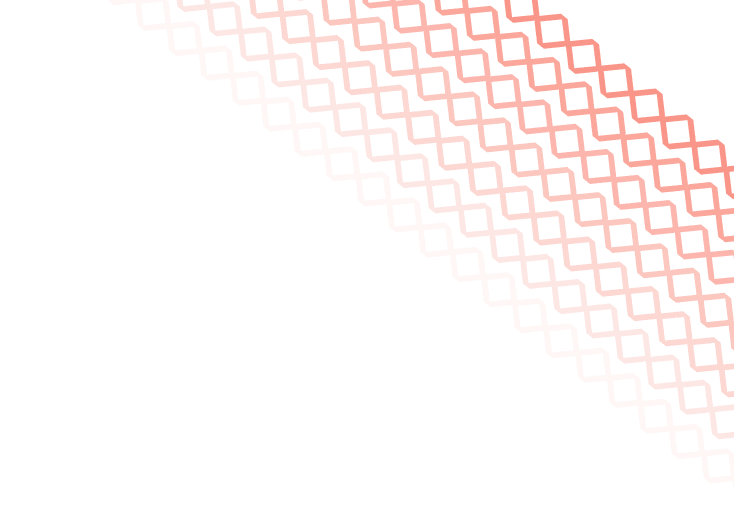Scuba diving is one of the most fun and exciting adventure sports out there!
Diving underwater and spending time with aquatic life is an extraordinary experience.
But you can’t experience this wonderful underwater world without the proper scuba gear.
A dive computer is an essential piece of gear for exploring the underwater world safely.
Keep reading to learn the ins and outs of dive computers, as well as some helpful tips for purchasing a dive computer.
Contents
- What Is a Dive Computer?
- How Do Dive Computers Work?
- Types of Dive Computers
- Difference Between Air Integrated and Wireless Dive Computers
- Common Dive Computer Features
- Do I Need a Dive Computer?
- How Much Do Dive Computers Cost?
- Where To Buy a Dive Computer
- Things to Consider When Choosing a Dive Computer
- How to Use a Dive Computer
- Frequently Asked Questions
- Wrapping Up
What Is a Dive Computer?
Modern dive computers can have a lot of cool features, including color screens and graphics.
However, a dive computer’s primary job is to keep a diver safe.
A dive computer accomplishes this by providing essential information to the diver, including depth, bottom time, and ascent/descent rates.
Dive computers take this information and calculate/display your no-decompression limit.
Additionally, should a decompression situation occur, a dive computer can provide a plan for your decompression stops and help you avoid decompression sickness.
Dive computers keep you safely within the limits of your dive.
They replace complicated tables that divers used to have to use to calculate decompression stops.
The combination of safety and ease of use makes dive computers an essential piece of dive gear.
If you pay attention to the data and make decisions based on what your dive computer is telling you, you can safely enjoy the delights of underwater adventures.
How Do Dive Computers Work?
Dive computers are battery-powered and need to be charged before use.
They use a depth sensor and a timer to measure and calculate the information that divers need to enjoy underwater adventures safely.
Some dive computers have a GPS, digital compass, and heart-rate monitor as well.
Using the data gathered, a dive computer uses an algorithm to calculate your ascent/descent rates, bottom time, and rate your body is absorbing nitrogen.
The longer and deeper you dive, the faster your body absorbs the nitrogen you are breathing.
A dive computer calculates the residual nitrogen in your body to keep you safe.
Every dive computer has an interface that allows you to view the information collected.
If your dive computer has an air computer, it can even tell you how long your air will last.
Furthermore, as you ascend, your dive computer will automatically time your safety stop and warn you if you are surfacing too quickly.
These calculations allow you to focus more on the scene around you.
Types of Dive Computers
Dive computers come in a variety of types.
They are all very similar but have some unique differences.
1. Wrist Dive Computers
Wrist dive computers are perhaps the most commonly used type of dive computer.
They are convenient, lightweight, and easy to read.
They sit on your wrist or forearm for ease of use and access.
They are compact and low-profile and commonly have large screens that are easy to read.
Dive information is readily available at a glance.
Wrist-mounted dive computers can offer wireless air integration that communicates tank pressure, remaining bottom time, and air consumption.
2. Dive Watch Computers
Dive watch computers are very similar to wrist dive computers.
The difference is that dive watch computers function as standard watches as well.
Casual divers more commonly use these because they can be worn when you are not in the water.
They tend to have most of the functions of other computers but can be more expensive.
The ability to perform double-duty as a topside watch and underwater dive computer can be an appealing convenience
Pro Tip
My favorite dive watch computer is the Shearwater Teric. You can learn more about this dive computer in our comprehensive Shearwater Teric review.
3. In-Line Dive Computers (Console)
In-Line Dive Computers, also known as a Console Dive Computer, replace your current pressure and depth gauge.
This type of dive computer is not as convenient.
However, they tend to be cheaper while still providing the necessary information and calculations.
4. HUD Dive Computers
Heads-Up-Display (HUD) Dive Computers are the cream of the crop.
They are advanced mask-mounted, hands-free dive computers.
Since they are mask-mounted, they allow divers to keep their full attention on the dive.
Since the information displays on your mask, the safety information of your current dive is always accessible.
Menu navigation is accomplished by using buttons or a knob.
You can quickly navigate the menu of the HUD without looking away.
Difference Between Air Integrated and Wireless Dive Computers
Air integration on dive computers is becoming more and more common.
This formerly expensive and complicated technology has become increasingly affordable and reliable.
An air integrated dive computer tells the diver how much air/nitrox remains in their tank.
Hose-mounted air integration is excellent for console-mounted devices but is far less convenient if you use a wrist-mounted dive computer.
The setup of these devices is relatively simple; however, the mechanical parts can wear out and break, which could potentially damage your console dive computer.
On the other hand, hoseless or wireless dive computers connect wirelessly to Bluetooth transmitters on the first stage of your regulator.
This type of connection can work for wrist or console-mounted dive computers.
A wireless connection is far more convenient, and you don’t have to worry about a failure on the pressure sensor damaging your dive computer.
A wireless setup is far more convenient, but it is newer technology and is more expensive.
Additionally, not all dive computers support wireless connectivity.
Common Dive Computer Features
Dive computers include a variety of features.
Some of the most important/common are the following.

1. No Stop Limits
A no-stop limit or no-decompression limits (NDL) are the time intervals that a diver may spend at any given depth without having to perform any decompression stops before surfacing.
Dive computers will calculate the no-stop limit of your current dive, and many dive computers will send you warnings or audible alarms when you are approaching a no-stop limit.
A dive computer identifies the no-stop limit of your current dive by using an algorithm that calculates your gas intake/release using a decompression model.
2. Dive Depth
Dive depth is one of the most important pieces of information that a dive computer can display.
This is your current depth under the surface of the water.
3. Time
Dive computers will also calculate the dive time.
A dive computer will start a timer once you are in the water.
This timer is used for many of the more complicated calculations that a dive computer completes.
4. Ascent Rate
Your ascent rate is how fast you are approaching the surface.
This is an essential piece of information while diving because surfacing too quickly can cause you to undergo decompression sickness.
If you surface too quickly, a dive computer can alert you and calculate the number of decompression stops you have to take to surface safely.
5. No Stop Time Remaining
No stop time remaining is directly correlated with the no-stop limits of your current dive.
A dive computer will calculate how much time you can continue diving without doing a safety stop.
6. Dive Log
Dive logging can be a time-consuming process.
However, the advancement of technology is changing the game.
Dive computers can record all of the information from your dives.
This allows you to track your air consumption in different types of conditions which can help you plan safer dives.
The dive log on a dive computer can record heart rate, dive profile, max depth, and air consumption.
You can transfer this information from your dive computer to your PC or MAC.
7. Deco
If your dive exceeds the no-stop limit, a dive computer will go into deco or decompression mode.
A dive computer will automatically calculate the amount of time, and the number of decompression stops the diver needs to take to surface safely.
Decompression sickness is dangerous.
Therefore, this is a vital feature of a dive computer.
8. EAX Compatible
Enriched air nitrox (EANx) refers to any nitrogen/oxygen gas mix\ that is more than 21% oxygen.
Using nitrox allows you a longer no-stop limit.
You can change the setting on a dive computer if you are using nitrox, and the computer will automatically calculate the no-stop limit and no-stop time remaining.
Do I Need a Dive Computer?
This is the million-dollar question.
Diving is a gear-intensive activity, and you may be wondering if it is really necessary to purchase another gear before going on an underwater adventure.
Compared to BCDs, regulators, and masks, dive computers are not necessary.
However, dive computers give the diver essential safety information.
If you are diving without a divemaster, then a dive computer is necessary.
It is more optional if you plan on going on supervised dives.
How Much Do Dive Computers Cost?
Dive computers are available at many different price points based on the number of features they provide.
Entry-level dive computers start at $200, and the best dive computers at the professional level can easily surpass $1200.
Where To Buy a Dive Computer
You can go to your local dive shop and purchase a dive computer, and they are also widely available on the internet.
Did you Know?
When looking for a dive computer, we’d suggest purchasing one from a reputable dive shop that has somebody on staff to walk you through the features you’ll need for your diving style.
You can usually purchase a dive computer in places that sell high-end snorkel gear.
Things to Consider When Choosing a Dive Computer
Before you buy a $1200 dive computer, there are some crucial factors you should consider.

1. Your Budget
What is your budget? If you spend $1200 on a dive computer, will you have enough money for fins, a mask, BCD, or your next dive trip?
Carefully consider your finances before buying a dive computer.
Brands such as Suunto, Garmin, Trimix, and Aqualung have dive computers at different price points to fit your budget.
2. How Often Will You Dive?
The frequency of your dive adventures is an important factor to consider when selecting a dive computer.
If you are an infrequent diver, an entry-level dive computer will likely meet your needs.
If you dive every weekend, a more advanced dive computer is likely what you need.
3. What Is Your Skill Level?
Consider your current level of certification and what level you intend to pursue.
The most expensive dive computers have a multitude of features that are unlikely to be used by beginners.
On the flip side, advanced or tech divers will likely be unhappy with entry-level computers because they may not have the features that the diver needs.
4. Ease of Use
This is one of the most important considerations when purchasing a dive computer.
At the end of the day, a dive computer gives you the information you need to scuba dive safely.
A dive computer that is difficult to use could potentially endanger you.
Before purchasing, be sure to read the reviews and consult the experts at your local dive shop for more advice.
How to Use a Dive Computer
Every dive computer works differently.
You will have to use different buttons and knobs to display the information you need.
However, all dive computers will automatically calculate no-stop limits, time, and dive depth.
Before using a dive computer, be sure to read the manual and familiarize yourself with the operation of that specific dive computer.
Frequently Asked Questions
Can you use a dive computer for freediving?
You can use a dive computer for freediving, and some dive computers have their own freediving mode.
Some freedivers even consider a dive computer essential for the sport.
A dive computer can help a freediver calculate surface interval times, dive time/speed, and give freefall alarms.
Can you share dive computers with somebody else?
Sharing a dive computer with another person is not a problem.
However, some data might have to be reset or changed to ensure the accuracy of the dive calculator.
Wrapping Up
A dive computer is an important piece of gear for any diver.
They calculate essential information that will help keep you safe while on an underwater adventure.